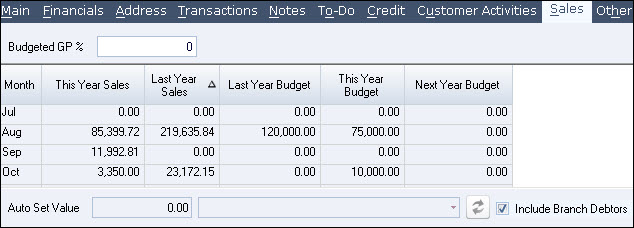
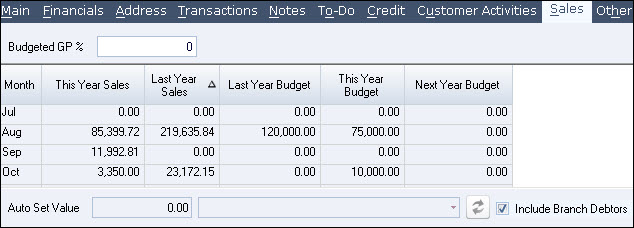
The sales and budget details are listed for last, this and next year. The budget information can be typed in or auto inserted by using the Auto Set Value at the bottom of the form. The data that is displayed here is controlled by the system setting in System - CurrentFinancialYearStart. This field is automatically updated when Yearly Roll Over - Application Roll is performed or it can be manually updated.
| Field | Description |
|---|---|
| Budgeted GP % | Enter the budgeted gross profit percentage. This figure can be used by the Purchase Order Generation form using the Sales Forecast re-order method |
| Month | Lists the months for the financial year |
| Last Year Sales | Sales figures are recorded in the relevant months for last year |
| Last Year Budget | Budget figures per month for last year |
| This Year Sales | Sales figures are recorded in the relevant months for this year |
| This Year Budget | Enter in budget figures per month for this year either manually or using Auto Set Value |
| Next Year Budget | Enter in budget figures per month the next year either manually or using Auto Set Value |
| Auto Set Value | Type in the value to be used and select the criteria from the drop down box |

|
Click to populate the grid with information from the Auto Set Value and criteria selected.
|
| Include Branch Debtors | Tick when displayed figures are to include all sales and budgets for Branch debtors |
Copyright © 2012 Jiwa Financials. All rights reserved.